Variables in Text Objects
Texts objects in TISGraph can contain variables, which can be used to display certain dynamic data.
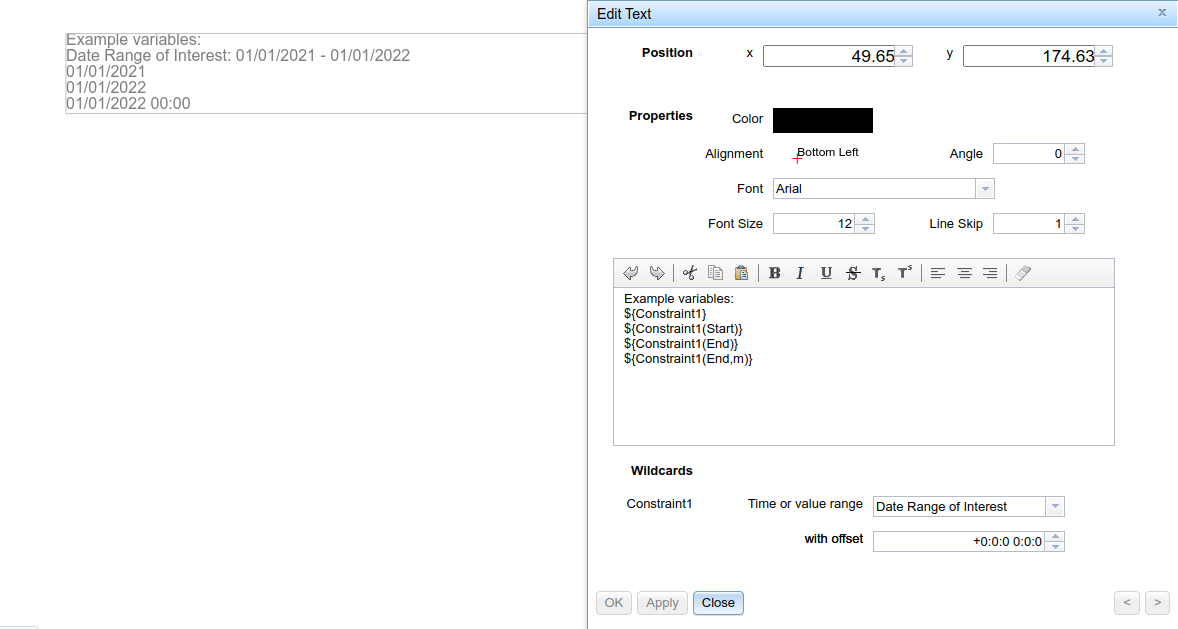
For instance, the variable in the text string "As of ${PrintTimeStamp}" will in be replaced by the actual current time stamp when rendered on the drawing pane, e.g. "As of 03/08/2014 14:22:21".
The following variables are supported:
| Variable | Description | Example |
|---|---|---|
| $ | (To be precise: Timestamp of exporting/printing the PDF) | 08.11.2018 12:17:16 |
| $ | only year | 2018 |
| $ | year and months | Nov 2018 |
| $ | full date | 08.11.2018 |
| $ | date and hours | 08.11.2018 12 |
| $ | date, hours and minutes | 08.11.2018 12:17 |
| $ | full timestamp | 08.11.2018 12:17:16 |
| $ | two or more date format characters are interpreted as part of a format string. | 2018-11-08 12:17:16 |
| $ | User who initiated the print | N.N. |
| $ | Current Page | 1 |
| $ | Total Number of Pages in the Document | 3 |
| $ | Document Name | "Testdokument" |
| $ | Absolute path of the document including its name |
There are also variables for observation ranges, namely range name, start timestamp and end timestamp. You can configure the range to be used for these variables in the text object's edit dialog.
| Variable | Description | Example |
|---|---|---|
| $ | observation range full data¹ | Date Range of Interest: 01.01.2011 — 31.12.2012 |
| Variable | Description | Example |
|---|---|---|
| $ | Start timestamp of the observation range¹ | 01.01.2011 |
| $ | 2011 | |
| $ | Jan 2011 | |
| $ | 01.01.2011 | |
| $ | 01.01.2011 00 | |
| $ | 01.01.2011 00:00 | |
| $ | 01.01.2011 00:00:00 |
| Variable | Description | Example |
|---|---|---|
| $ | End timestamp of the observation range¹ | 31.12.2012 |
| $ | 2012 | |
| $ | Dez 2012 | |
| $ | 31.12.2012 | |
| $ | 31.12.2012 23 | |
| $ | 31.12.2012 23:59 | |
| $ | 31.12.2012 23:59:59 |
¹ By default, start and end timestamp have day precision. Currently, other formatting patterns are not implemented for observation ranges.