Measure Profiles
See also the concept page.
Measure Profile List
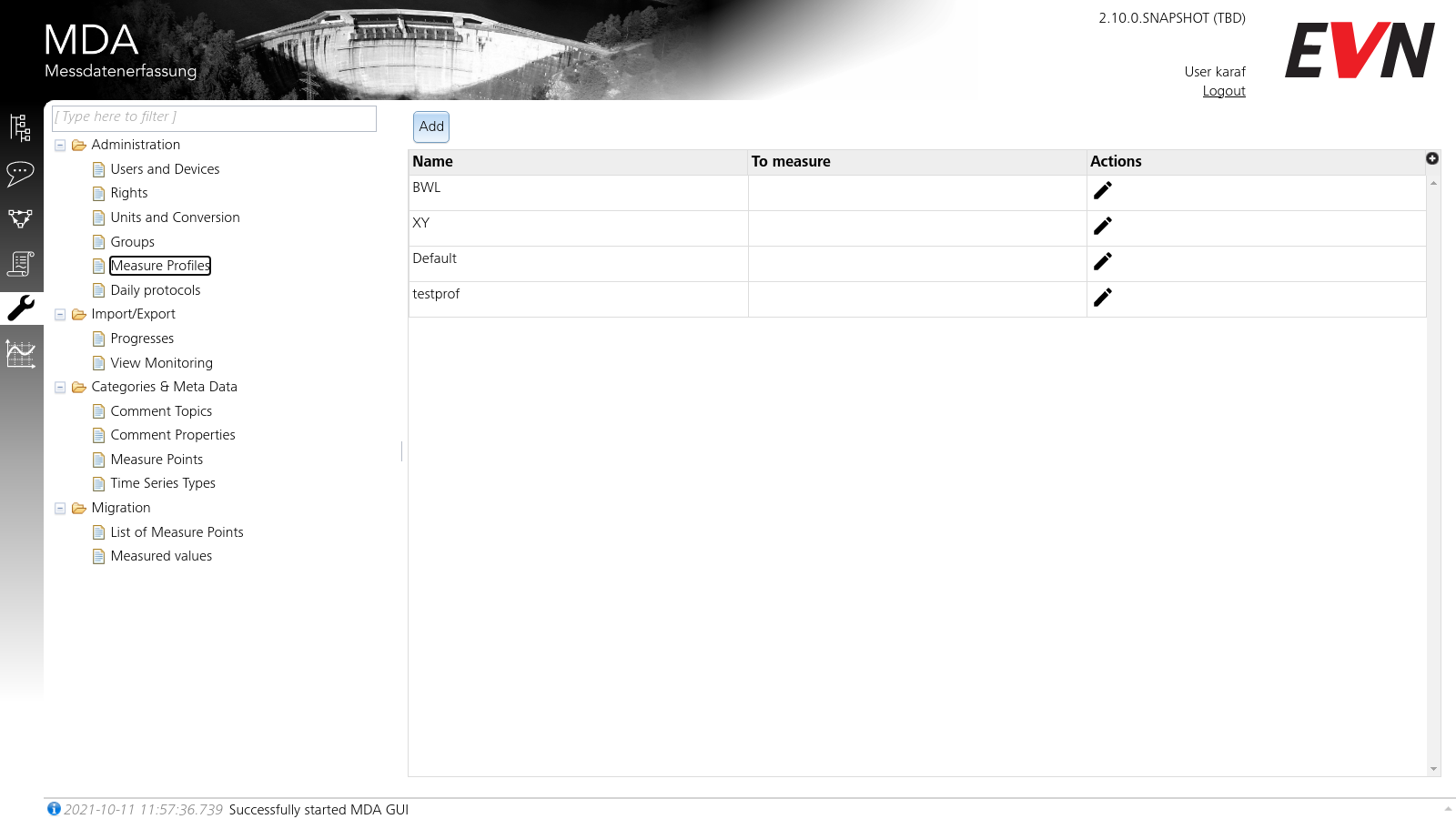
This list shows all measure profiles in the active SQL DB.
"To measure" is a field not yet used(TBD).
In the "Actions" column, you are given the following options:
- (Pencil): Open the measure definition dialog for this profile.
Measure Def List Dialog
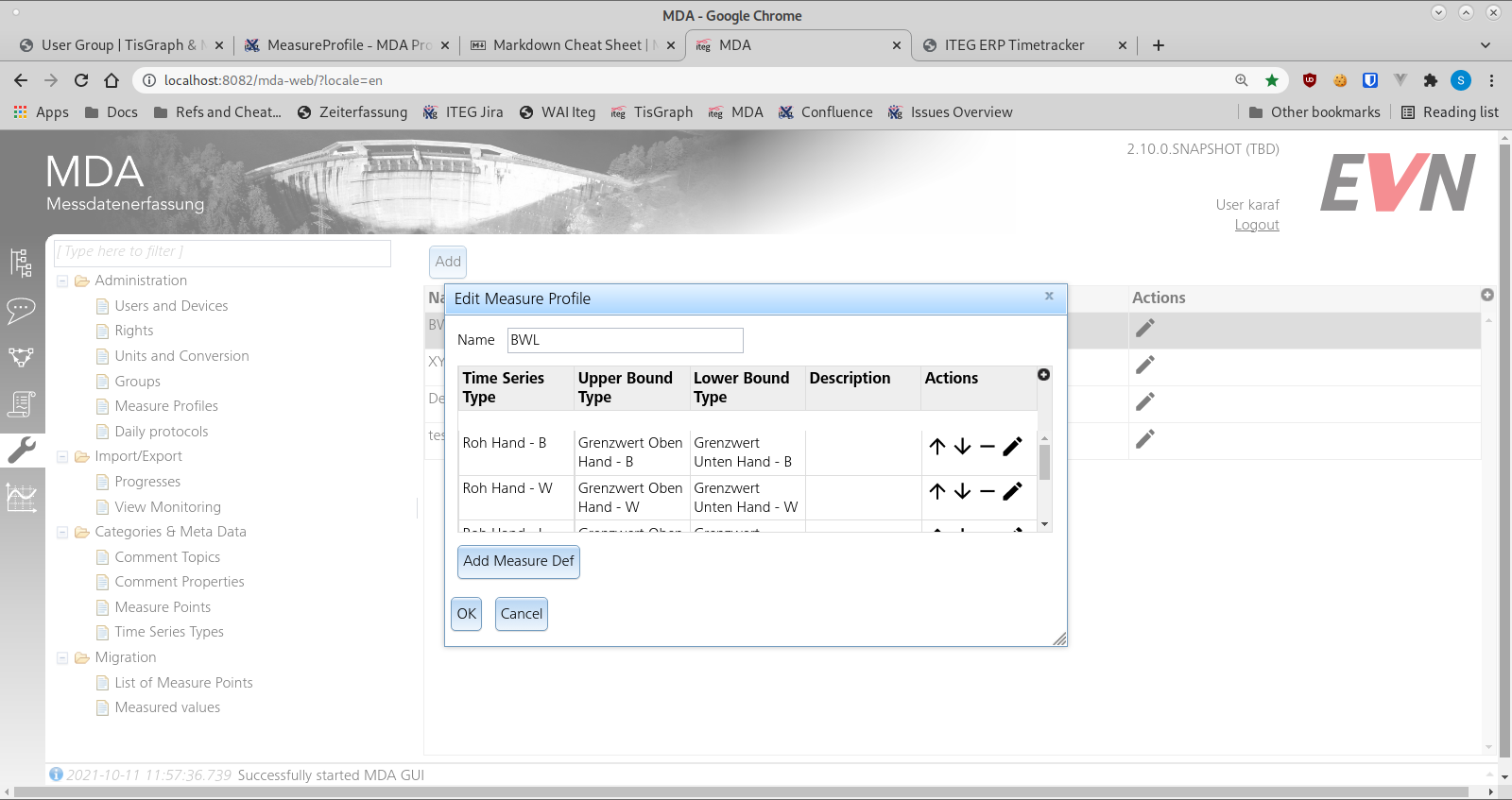
This dialog shows all the Measure Definitions that this profile is containing, in order.
In the "Actions" column, you get the following options:
- (Arrow Up): Move this measure def to be carried out earlier.
- (Arrow Down): Move this measure def to be carried out later.
- (Minus Sign): Delete the measure def
- (Pencil): Open the edit dialog for this measure definition.
Measure Def Edit Dialog
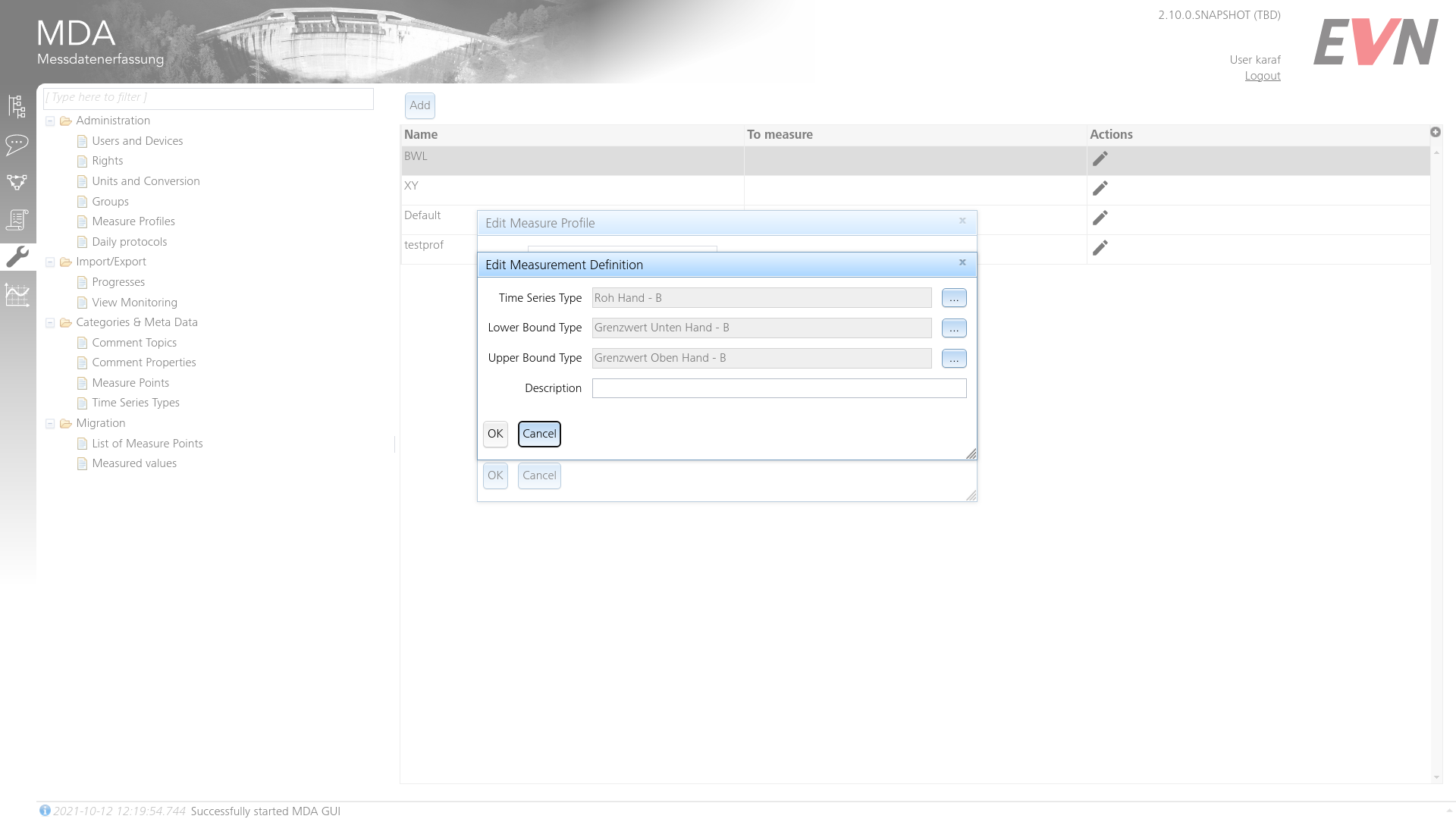
You can configure the time series type, description, upper and lower boundaries of this measure def.
TIP
Please be aware that at this point, selecting the boundary time series type will not show exclusively a list of types which are marked as "boundary". The List shown is equivalent to the list in the time series type GUI.