Data Export
TISGraph has built-in functionality to export time series data from a graph or all contents of a table. Exportable formats are CSV and XLS.
Data Export from Tables
In order to export from a table, simply right click it and select either XLS Export or CSV Export in the context menu. This will immediately export all data in the table into the selected format.
Data Export from Graphs
In order to export data from a graph, select it in the drawing pane, right click it and select Data Export in the context menu. This will open the following dialog:
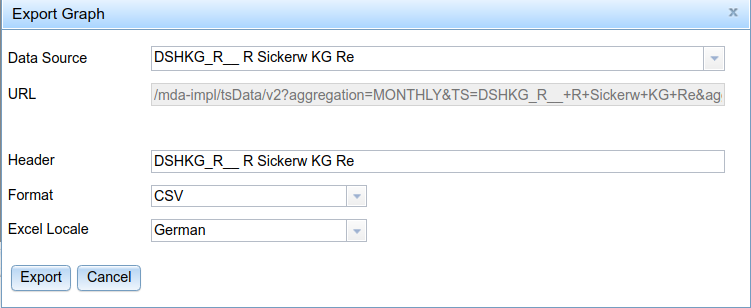
Select the data source to export here. You can choose from any of the data sets used in the graph. Select between CSV or XLS as the target file format and confirm your settings with the Export button. Currently, only time-based graphs can be exported.