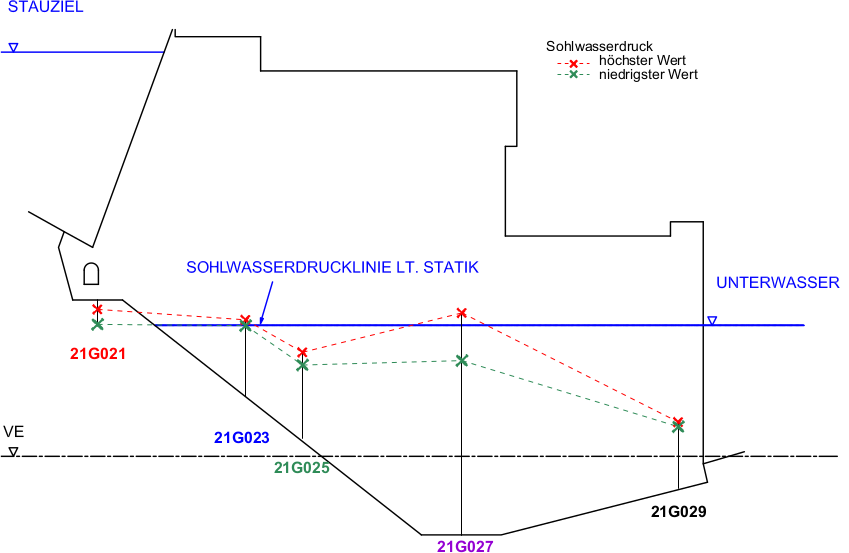Combining Time Series
You can combine multiple time series to a single data source. To access these feature, select Multiple time series combined in the Datasets tab. You can now add multiple time series via the Add at end button and choosing them each individually
Hier werden verschiedene Zeitreihen zu einer Datenquelle zusammengefasst. Man aktiviert dieses Feature indem man im Reiter Datensätze als Datenquelle Mehrere Zeitreihen kombiniert wählt. Nun kann man nacheinander über Hinzufügen oder das "+" die URLs zu den einzelnen Zeitreihen eingeben.
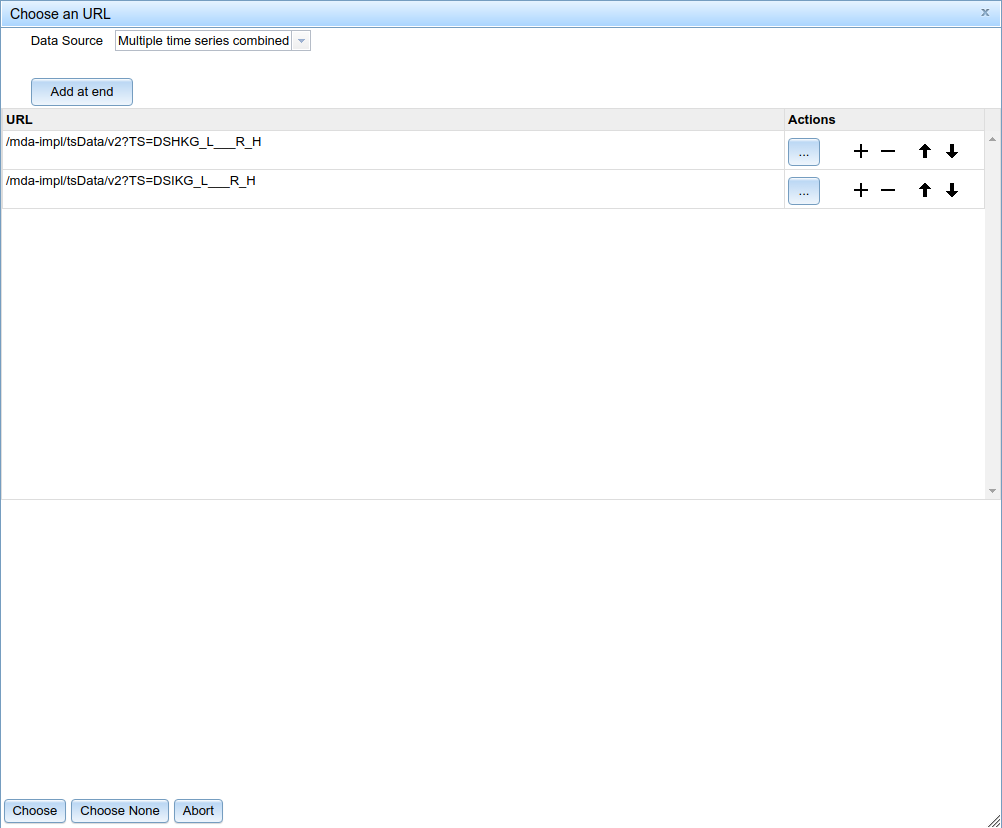
A typical use case for this are georeferenced graphs. The following example shows a dam profile showing minimum and maximum values for various different water pressure time series.